By now most businesses have realised the power Instagram has in creating brand awareness. Your Instagram bio appears under your profile photo. Your bio (and your profile image) is your first impression. When users stumble across your profile, they’re deciding whether they should follow you or not. Your bio is your initial opportunity to introduce yourself, entice them to follow you, and potentially convert them into customers. Below are 5 tips for creating a great Instagram bio.
1. State What You Do
Unless you already have a brand or logo that people globally instantly know upon seeing, you need to include in your bio what exactly it is you do, or service you offer. The bio section does restrict you to 150 characters so don’t write your mission statement, just keep it short and straight to the point.
2. Connect
Have one form of contact details in your bio. Whether it’s your phone number or email address, let people know how they can get in touch with you. Instagram now has a Contact button for those who switch over to the business version of Instagram, but if you decide not to switch over, make it easy for your customers to reach you.
3. State Your Location
How many times have you discovered an account posting images of products you’re in love but can’t tell where they’re located or whether they ship to Australia? Again, make it easy for your customers to find you by stating where you’re located or mention where you post your products or offer your services.
4. Share Your Website
Include your website or online shop link. You want to direct people to where they can purchase your products or know more about your services. Instagram has active links which mean users are directly sent to your website or online store at a click of a link. So don’t forget to include your online real estate on your bio.
5. Clear Profile Picture
Make sure your bio image is clear and fits within Instagram’s profile photo dimensions. Currently, the profile image dimensions are 150 x 150 pixels. During the select profile image selection, Instagram does let you zoom in if your image is too small but make sure you have a high-res image so zooming in won’t affect the image quality.
If you need help ensuring your profile image that fits within Instagram’s dimensions I recommend creating a free account with Canva and create a custom image and selecting the appropriate pixels.

Getting the tips above right will ensuring your profile bio is effective, and minimise the number of repeated questions you may get asked about your business.
Below are some examples of good Instagram bio’s where they clearly state what they do, their location or where they offer their services, a way for people to contact them, with a touch of personality.
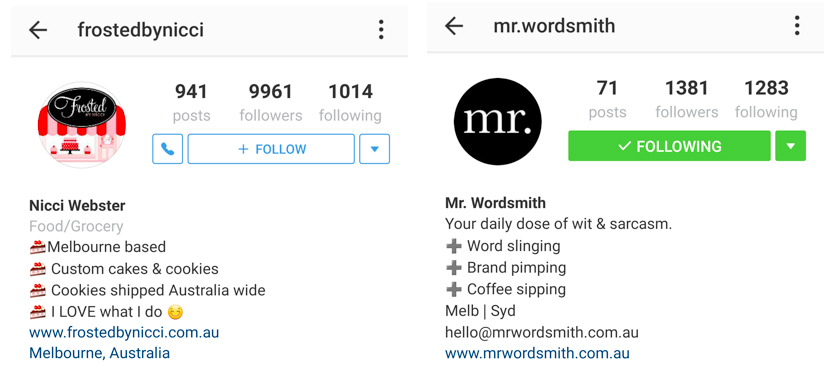


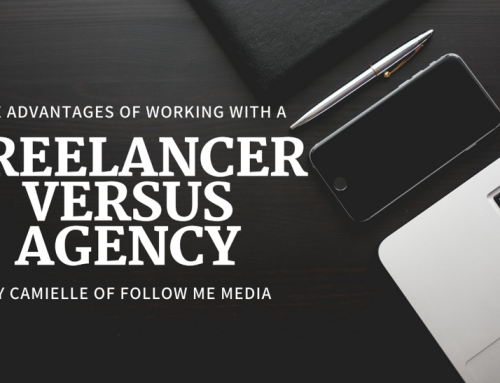

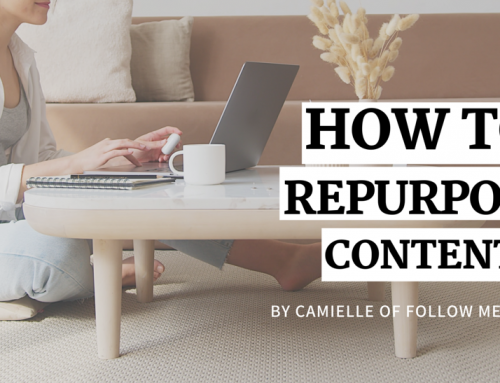
Leave A Comment