Instagram Stories is an apps that has so many video features and options available … and the best part is it’s all free! I’m going to show you how to use Instagram Stories to create graphics using any photo.
How to do it?
First open Instagram stories and select from your phone’s photo gallery, which image you want to use.
Then select the Filter icon that appears at the top of the screen.

A menu of filters will appear at the bottom of the screen. Scroll across to see the different filter options you can apply to your image.


Once you’ve chosen the one you want to use press the download icon at the top of the screen which saves the video onto your phone.

Now you can either close the app or continue to post this story on Instagram.
And that’s how to use Instagram Stories to transform your photos into eye catching graphic or videos. Give it a try and let me know how you go. If you have any other questions or want to see more tutorials or tips like these let me know in the comments.
To see the video on how to do this, check out Follow Me Media’s Instagram feed in the Reels area.



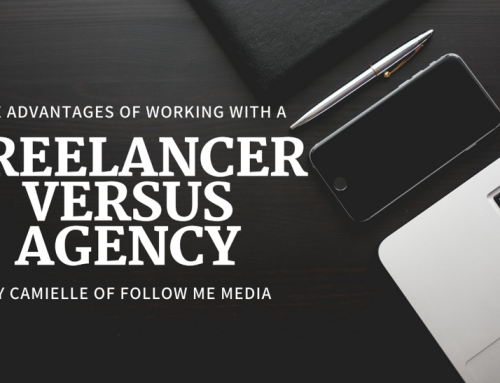

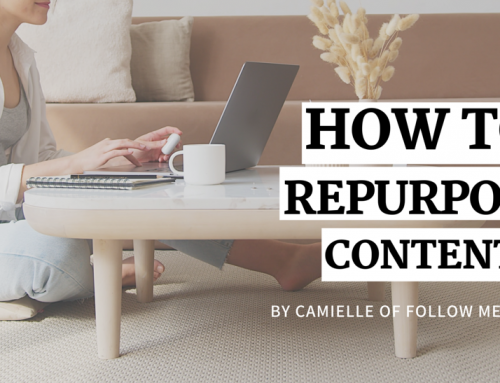
Leave A Comment