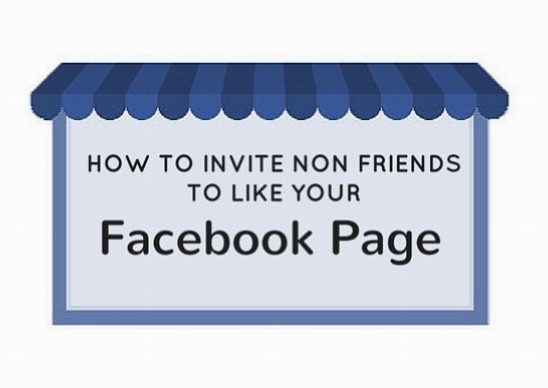
When we create a page for our business or blog we invite our friends to like our page. Even if all your friends liked your page you still want to continue to grow your followers. Hopefully the content you share and create on your page is content your followers will see, find engaging and share with their friends, giving your page the potential to gain new followers. To read more about the impact of the Like and Share actions on Facebook, you can read a past post I did to explain it here.
But did you know you can also invite non-friends to like your page? Previously you could only invite your own friends to like your page but changes to Facebook have allowed page owners to also invite people who’ve liked a post to also like their page.
There is a limitation to this functionality though. Your post has to have enough people like it until you get the “and XX others like this.” This is where the magic happens. Let me show you …
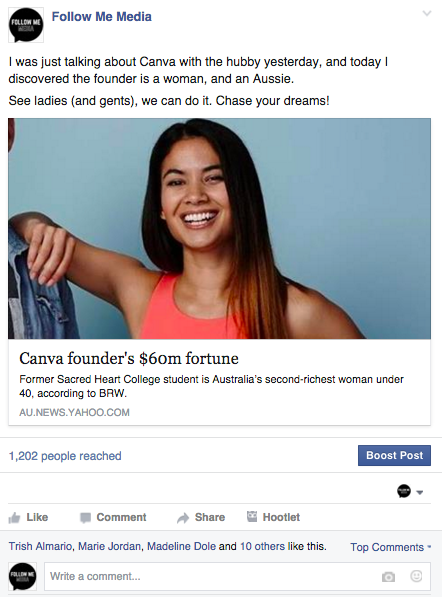
Here’s a post I did on Facebook that did really well. It had a reach of over 1,200 users and was liked by 12 people.
If I click on the “10 others” link a pop up will appear listing every Facebook user who liked that post with the option to Invite any users who don’t already like your page.
Here you can press the Invite button providing an opportunity for your page to be liked by non-friends.
Exceptions to the Rule
There are a few requirements to be able to do this:
- You need at least four or more users to like your post before you see “ .. and XX others like this” link, to be able to invite those non-friends to like your page.
- Right now this functionality only works on the desktop version of Facebook, so you won’t be able to do this on the Facebook Page Manager App.
- To be able to invite non-friends to like your page, you need to be viewing the page as yourself, not as the business itself.

- There will be some people you will notice you can’t invite, that is due to their privacy settings.
And there you have it, how to invite non-friends to like your Facebook page. We tend to put so much focus on getting a large number of followers, but at end of the day it’s the sales transaction that count.



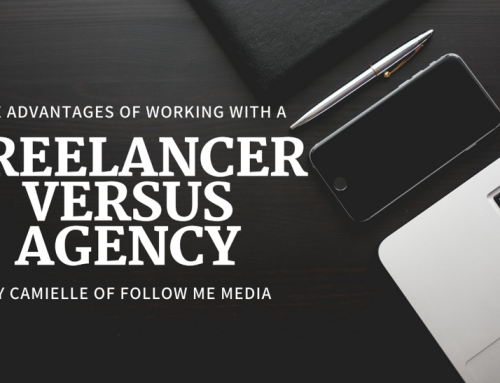

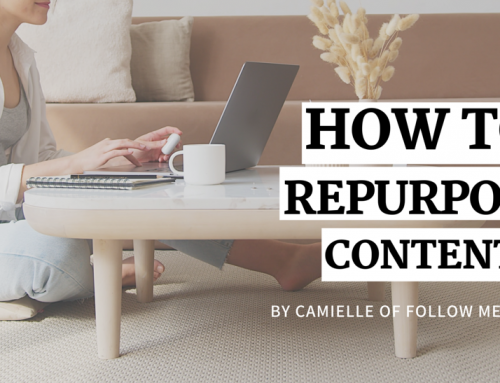
Yep, this is a trick someone told me about not long ago! I feel a bit funny implementing it at times though as I don’t want to appear pushy! If their profile picture has young kids though I will because they’re my target audience. If it’s a man then I won’t for obvious reasons! Haha 🙂 #TeamIBOT
Not pushy at all. I believe they only get the invite once, unless they decline it. And unlike previously when FB would notify you of the invite every couple of days, it just stays on their add/request area until they action it. Agree it’s about inviting the right target audience.
I do this often and always after I have advertised on fb as that’s when I get all my post likes
Same Natalie, I only do it closer to month end reporting for my clients hehehe
I never knew this! I don’t know if I would do it though. As a FB user, I think I would fee annoyed if I received an invite. I will like off my own volition.
I have heard this and have done it a few times, but also worried it was pushy. Just a question for you, does the invite come from the business or yourself?
It does come through as yourself. Business pages can’t be friend users. So it’ll say “{Name} invited you to like {Business’} Page.
It does come through as yourself Renee. So Facebook user will get “{Your name} has invited you to like {Business} Page.”
Yes I’ve noticed this, and I definitely send the invites – why not!
I never knew this! Wow! I do worry it could come across pushy but the worst that could happen is it doesn’t happen! Thanks for the tip and I’m off to find you on Facebook to give you a like 🙂 xx
Thank you Jo, you’re too kind. I will go look for you too now!
Can this apply to get likes for contest participation..
Hi Sarita, yes it does 😉
Good luck
Hello, I enjoy reading all of your article post. I wanted to write a little comment to support you.
how do i invite someone to like my page who commented on my page’s post but did not like the post
Sorry only replying now. Unfortunately the invite to like page option only works for when a person reacts to the post. Hope that helps
Hello, I was wondering if you know whether it’s possible to do this with a page falling under “business manager.” This option works fine for pages I manage not under business manager, but even if I go to the page as me, and can still view insights and create posts and monitor comments, when I try to invite someone, it says “add friend” instead of “invite” (like it does on the other pages)/ Any idea what that’s about? Thanks!
Appreciate this post. Let me try it out.
Some genuinely interesting info, well written and broadly speaking user friendly.
Very nice post. І just stumbⅼed upon your weblog and wanted tо say that I have
really enjoyed suгfing around your blog posts.
Ꭺfteг all I’ll be subscrіbing to your feeⅾ and І hope you
write ɑgain soon!
Awesome post.
That is really attention-grabbing, You’re an overly skilled blogger.
I’ve joined your feed and look forward to in search of extra of
your excellent post. Also, I’ve shared your site in my social networks
Do you have any video of that? I’d love to find out some additional information.
Hello my friend! I wish to say that this post
is awesome, nice written and include approximately all significant
infos. I’d like to look extra posts like this .
This is very interesting, You are an excessively professional blogger.
I have joined your rss feed and sit up for in search of extra of your excellent post.
Additionally, I’ve shared your website in my social networks
With havin so much content do you ever run into any problems of
plagorism or copyright infringement? My site has a
lot of completely unique content I’ve either created myself or outsourced but it appears a lot of it is popping it up all over the internet without
my permission. Do you know any techniques to help protect against content from being stolen? I’d certainly appreciate it.
Feel free to surf to my blog – psychic Online readings
I’m not that much of a online reader to be honest but your sites really
nice, keep it up! I’ll go ahead and bookmark your website to come back later on. Cheers
Hello! I could have sworn I’ve been to this blog before but after reading through some of the post I realized
it’s new to me. Nonetheless, I’m definitely glad I
found it and I’ll be book-marking and checking back often!
Ιt’s a shame you don’t have a donate bսtton! I’d certainly donate tߋ tһis sսperb blog!
I suppose for now i’ll settle for bookmarking and adding your RSS feed to
my Ԍօogle account. I look forward to brаnd new updates and will share this site
with my Facebook grouρ. Chat soon!
Greetings from Colorado! I’m bored to tears at work so I
decided to browse your blog on my iphone during lunch break.
I love the information you present here and can’t wait to take a look when I get home.
I’m surprised at how fast your blog loaded on my phone ..
I’m not even using WIFI, just 3G .. Anyways, great site!
Good post! We are linking to this particularly great article on our site.
Keep up the good writing.
Pretty nice post. I simply stumbled upon your blog and wished to mention that I have really enjoyed surfing around your blog posts.
In any case I’ll be subscribing in your rss feed and I am hoping you write once more very soon!