Instagram is constantly updating and offering new features on its platform. From launching reels, rooms, up to letting users decide to hide their likes or not, there have been many updates to the platform these past several months. With so many new Instagram features we thought we’d share 4 updates your business could benefit from using.
Captions
One of the biggest (and best) Instagram updates is the Voice-to-Text on stories. As Instagram focuses on inclusivity and accessibility, this feature lets you automatically add captions to your stories, and most likely soon on Reels as well! It enables you to speak with easy-to-read subtitles, which makes it easier for your audience to appreciate your content! And also, of course, not all of your followers can watch with sounds on, so this is definitely a great help.
Here’s how to do it:
- In your stories, record or upload a video that contains spoken audio.
- Once done, tap the sticker icon, and select “Captions”
- Choose from different fonts, move it around, and even change the color!
That’s it! Captions are automatically generated!
Professional Dashboard
This could definitely be one of the most important features Instagram launched this year! The Professional Dashboard is the main destination to check your performance, use and learn professional tools, and even discover educational information from Instagram!
To access click on Your Professional Dashboard link you can see above your profile.
You can also access Badges, Instagram Shop, Checkout, and Branded Content tools here! To simply put the three main functions of the dashboard is:
- Check your performance.
Learn and understand your insights and trends, based on your account’s engagement and performance. - Develop your Business.
You can access all the tools you need to run your account smoothly and efficiently, and experiment on the newest tools to help you grow your business! - Keep yourself updated.
Explore Instagram with curated resources which includes tips, tricks, guidance, inspiration, and so much more.
Instagram Guide
It’s another opportunity for you to share longer pieces of content on the Instagram platform. Our thoughts on Instagram Guides is, they’re like blog posts but using Instagram. You can include content already available platform that you or others have shared publicly on the platform or you can upload new images and videos to create visually engaging guides.
They are a useful alternative for when you have longer pieces of content you want to deliver in a visually easier to understand format. Use Instagram Guides for business content and opportunities like:
- Posts guide to create how to’s, tutorials, or repurpose older posts into new guides.
- Places guide to create recommendations and review guides.
- Products guide option create a wish list or buyers guide.
Check out our Instagram Guide on What to See at Ballendean NSW by clicking here
Keyword Search
Instagram takes searching to the next level! Before whenever you’d search, Instagram usually shows results based on hashtags, location tags, accounts or user names.
The new keyword search function allows users to search for posts using keywords that may appear in photo & video captions. So they keyword search works by allowing users to type in a keyword such as “kitchen inspiration,” rather than being limited to a hashtag like #kitcheninspiration.
The latest update allows users to search keywords on the platform like Google, but the results come back like Pinterest!
Sounds amazing, right? It even shares some search suggestions to aid you in searching which is totally helpful! Now this is a total game changer for your account because it can make you discoverability easier—as long as you put the best keywords related in each of your post!
And there you have it! Instagram is constantly updating and improving their platform, and sometimes, it can be too hard to keep up and might be overwhelming for business owners! But don’t fret! This is why having a Social Media Manager is important, because they keep you updated with the latest trends!
If you need help with your business’ online presence and need the services of a Social Media Manager, we can help! Book a 20-minute chat with us so we can talk about your business social media needs and see if we’re a good fit. To book email hello@followmemedia.com.au or

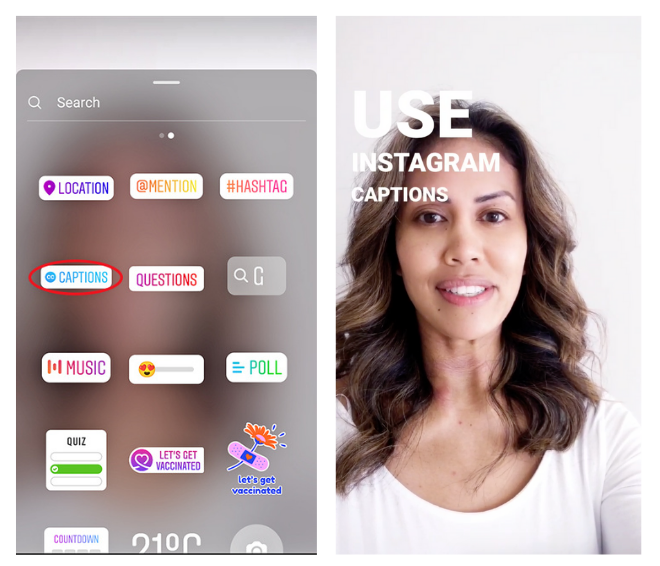

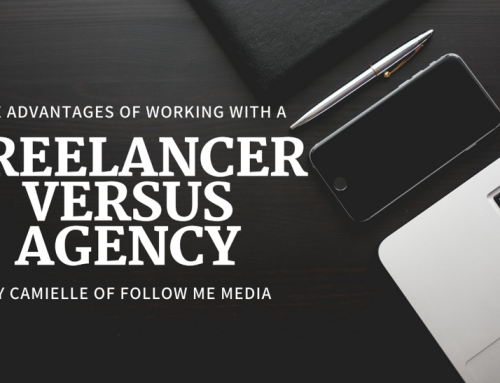

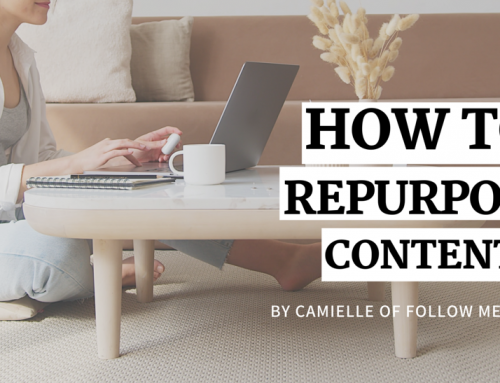
Leave A Comment